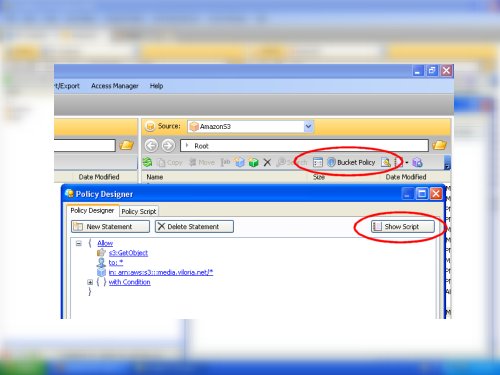
I’ve been using CloudBerry S3 Explorer Freeware to manage various files stored in Amazon S3 servers, and recently got the chance to try CloudBerry Explorer PRO, courtesy of Andy of CloudBerry Lab…
The main feature I appreciate in CloudBerry Explorer PRO, is the ability to protect your S3 files from being abused by other webmasters or bloggers.
You can do this by easily setting up your Amazon S3 Bucket Policy, because CloudBerry Explorer PRO gives you a Bucket Policy Editor.
Here’s an example of a bucket policy which protects your files from hotlinking.
I like using CloudBerry Explorer because it allows me to easily manage from regular S3 and Amazon Cloudfront distributions. There’s no need to log into both the Amazon AWS and CloudBerry freeware screens, because the PRO version gives you more editing powers.

As a result, we’re able to build websites the load much faster. This means visitors will not get bored and click away, because the text and images appear much faster on their screens.
When you visit CloudBerryLab.com, go give the Freeware version a try (if you haven’t already), then upgrade to CloudBerry Explorer PRO for only $39.99 (as of this writing) and easily speed up your WordPress-powered blogs and membership sites with the help of Amazon S3 and Cloudfront.
Here are other features of CloudBerry Explorer PRO that I have yet to try…
- Encryption – make sure the data is always protected and only you can view it.
- Compression – speed up copy process and save on storage and transfer cost.
- Chunking – break large files into smaller ones to speed up the process and make transfer more reliable.
- FTP support – copy files directly from FTP server to S3 bucket.
- Multi-threading – speed up the transfer of multiple small files
- Automate/schedule ACL updates
- GZip – yet another way to save on transfer costs.
- PowerShell commands to automate Sync Folders
- Premium support – all inquiries will be answered withing 48 hours period
Internet Marketing, Amazon S3, Cloudfront, and CloudBerry
If you’re interested in Internet Marketing, and you’re building a membership site, then you might want to see our Amazon S3 + Cloudfront Tips For Internet Marketers video tutorial.
It’s a quick guide that points out how to properly secure your files which you stored in Amazon S3, plus how to set things right with the help of CloudBerry Explorer PRO.
We’re still working on our CloudBerry affiliate application, but once that’s good and ready, all you’ll need to do is purchase CloudBerry Explorer PRO via our affiliate link, and we will give you access to the Amazon S3 + Cloudfront Tips For Internet Marketers video tutorial.
(NOTE: The tutorial assumes you have an Amazon S3 account and have set-up a CloudFront distribution. If you will require help in those areas, please let us know and we will build tutorials for those topics.)