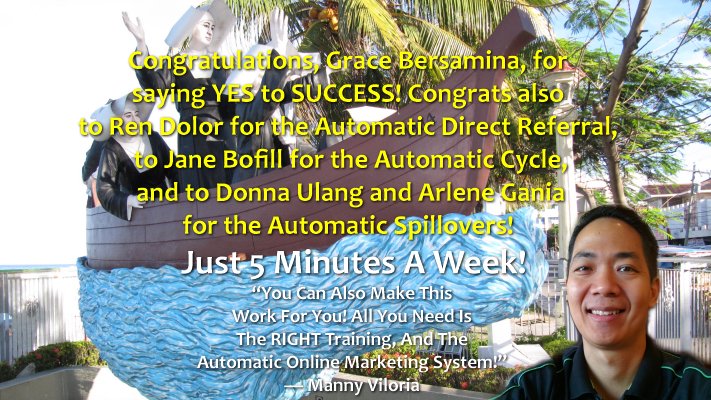For newcomers interested in credibility in blogging, here’s a tip on how to disclose your blog edits. It’s just a short piece of HTML code which you can easily type, so don’t worry. And after you’re done with this mini-tutorial, you can say that you even learned a bit of HTML. 🙂
If you blogged in the heat of passion and wrote something nasty about people (sometimes based on just a hunch), you can delete those words and your latest site visitors will not even know you did that. But other people would, and some might even blog about it, so it is in your interest as a blogger to disclose the edit.
The HTML tags are <strike> and </stike> (you will need to put the words you struck out of your blog post between those two tags.
For example, you can type this in your blog post:
The <strike>quick</stike> fast brown fox jumped over the lazy dogs.
In addition, you can also insert some kind of explanation (right there in the blog post that you edited) so that your readers will know where you’re coming from, and also so that people can judge for themselves whether your motives are believable. Check out the example below:
I want to hear Manuelski Vilorski’s side and why his
equally dysfunctionalfather (a Peacemaker appointee) looked the other way.[EDIT: I decided to go for the ironic “peacemaker appointee” after recently discovering that particular designation.]
Other bloggers opt for another technique: They do not materially edit their old blog posts.
Instead, they post a new one and point a link to the old blog post. If you’re using WordPress, there is a setting that allows old blog posts to automatically display a link to a new post that is referencing it.
For example, in a few days you will find that the “Credibility in Blogging” post I linked to in the first sentence of this entry will have a link or trackback to this “How To Disclose Blog Edits” entry. Just note that not all WordPress blogs do this. There are different settings under the control of the blog owner.
Let’s try another example of trackbacks in action… This whole responsibility and credibility in blogging series kicked off with my Obliterated: An Anti Pangandaman Blogger entry. My main point is that if you brand or label people online via your blog, and then later delete some of your strong words, then please disclose that fact right there in your blog post.
Yes, it is your blog and you’re free to do as you please (up to a certain point, of course). But I do strongly encourage you to disclose such edits, right there in your blog post.
If you’re a newbie blogger, feel free to experiment. You may stumble at times, but that happens to all of us. We make mistakes (grammatical or otherwise), yet most of us also learn from them and credibly take responsibility for them (instead of just sweeping them under the rug).
I hope this short tutorial helps ease some of your apprehensions about blogging, and encourage you to express your thoughts online. Here’s to more responsibility and credibility in blogging. Mabuhay ang mga bagong blogger! 🙂