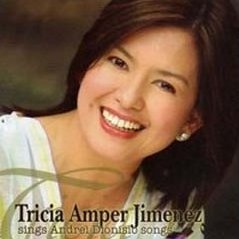Have you been added to a Facebook Group, and you’re now drowning in a flood of notifications sent via email each time someone posts anything in that FB group? Well, here’s how to switch off those email notifications…
You’ll find the tutorial here PDF:
Supreme Wealth Alliance Ultimate Tutorial – FB Group Email Notification Settings
If you left-click the above link, the PDF file will open in your web browser. Alternatively, you may right-click the link and download the PDF file to your hard disk.
Why this is important to you, especially if you’re promoting SWA Ultimate:
There is a Facebook group for people interested in SWA Ultimate, and when you add an interested FB friend to that group, they will sometimes get overwhelmed when their email Inbox gets filled.
It looks like the default setting in Facebook is to receive an email message every time someone posts anything in a Facebook group that you joined, or that you were added to.
The Issue: The friend you added to the highly active FB group will get surprised. In some cases, even annoyed.
The Solution: You need to prepare your FB friend first. For example…
1. Ask your friend if he or she is interested in learning more about the SWA Ultimate community in Facebook.
2. Explain that they can post their questions about SWA there, because there are lots of people who are willing to help.
3. Disclose to them that in Facebook, updates made in a Group will usually be sent to them via email.
4. Teach them how to switch off email notifications, in case they prefer to keep their email Inbox quiet and peaceful.
5. Share with them this tutorial. Feel free to copy/paste the sample messages below:
Hi, friend! If you don’t want to receive email notifications of updates made to a Facebook group that I will be adding you to, please read this – http://supremewealthallianceultimate.s3.amazonaws.com/swa-ultimate-tutorial-fb-group-email-notifications.pdf
Or in Tagalog…
Friendship, kung ayaw mong mapunta sa email mo ang mga notification ng bawat update na ipo-post duon sa FB group kung saan ia-add kita, basahin mo itong tutorial – http://supremewealthallianceultimate.s3.amazonaws.com/swa-ultimate-tutorial-fb-group-email-notifications.pdf
For those of you who prefer a shorter version, try this:
a. Visit the FB Group.
b. Click on Notifications
c. Un-check the box beside “Also send an email to…”
d. Click on the Save Changes button.
I hope this tutorial helps you improve your relationship with your Facebook friends, and make their Facebook Groups experience a more pleasant one, especially if you’re informing them about the Supreme Wealth Alliance Ultimate program.
To Your Success! 🙂